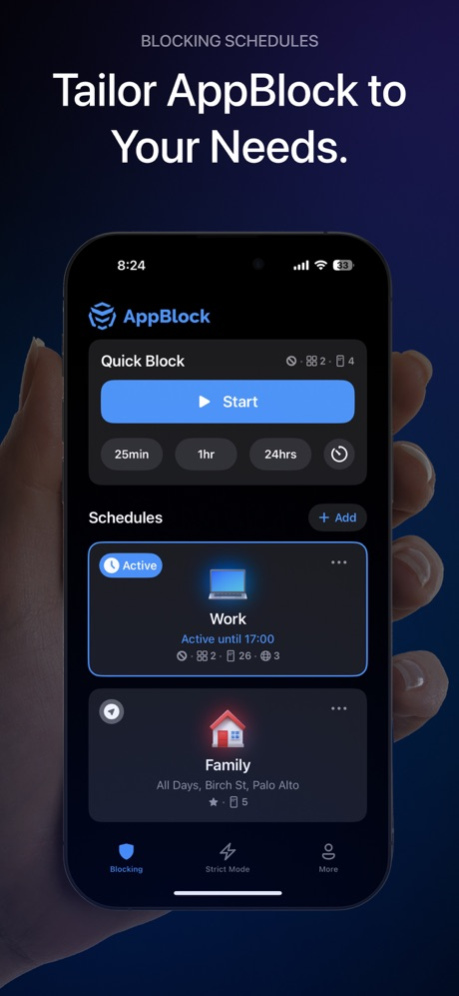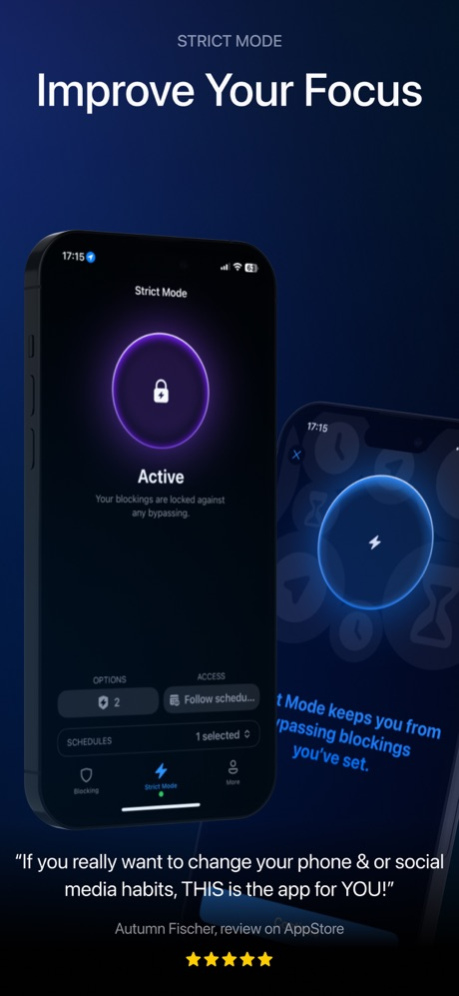AppBlock - Block Apps & Webs 3.5.1
Free Version
Publisher Description
Try our new dynamic blocking screens! They adapt to the time of day and keep your goals in clear focus. Stay productive with AppBlock.
BENEFITS
- 32% less screen time in the first week
- 95% of AppBlock users safes at least 2 hours every day
- 94% are more productive
Scrolling all day? Do you need help controlling your Screen Time? AppBlock is here to help you keep distractions at bay. With a few simple taps, you can effortlessly block apps on your phone. Once blocked, these apps can't be opened, and their notifications won't interrupt you anymore. You can even block specific websites or phrases in Safari!
- Focus on what matters: Enhance productivity by aligning your digital environment with your goals.
- Promote Better Sleep: Reduce screen usage at night for a healthier sleep cycle.
- Support Mental Health: Achieve mindfulness and relaxation with less screen time.
- Digital Wellbeing: Foster a balanced approach to technology, improving overall life quality.
- Beat ADHD with all of its symptoms
- Improve productivity at work
- Unplug during your free time
- Overcome doomscrolling
QUICK BLOCK
The most straightforward method to avoid app distractions. Just tap the "Start" button and instantly block your selected apps or websites. Ideal for those moments when you need to focus right away.
SCHEDULED BLOCKING
Set up specific days or times for app or website blocking with our scheduling feature. Whether it's social media during work hours or work apps at home, you can customize your digital space to fit your life's rhythm. AppBlock also allows location-based blocking, seamlessly integrating with your routine.
ALLOWLIST
Transform your device into a productivity powerhouse with the Allowlist. Select the apps you need and let AppBlock handle the rest, automatically blocking the unnecessary ones. This feature is perfect for tailoring your device to your current activity, be it work, study, or relaxation.
STRICT MODE
Fight the urge to bypass block settings with Strict Mode. It helps reinforce your focus by locking the app settings, ensuring your blocking schedules stay active without interruptions.
ADULT CONTENT BLOCKING
Ensure a safe browsing environment with a single click using our Adult Content Blocking feature. Activate this setting within Schedules or Quick Block to effortlessly prevent access to inappropriate content. Perfect for users seeking a secure and distraction-free digital experience at all times.
FREE APP
AppBlock is free to use and comes packed with features to enhance your digital well-being. Control your app usage, manage distractions, and cultivate better digital habits effortlessly.
NEW APPBLOCK BROWSER EXTENSION!
Enhance your focused environment on both PC and Mac with AppBlock extensions, now available for multiple browsers. Block distracting websites and maintain productivity, seamlessly integrating with any browsing experience. Discover the right extension for your browser and start focusing better today: https://appblock.app/extensions
Contact Us: support@appblock.app
Visit Our Website: www.appblock.app
Terms of Use: https://appblock.app/terms-of-use-app-store
Apple Terms of Use: https://www.apple.com/legal/internet-services/itunes/dev/stdeula/
Privacy Policy
Your privacy is our priority. AppBlock uses Screen Time API to block apps and websites, ensuring your data stays private and never shared.
Apr 16, 2024
Version 3.5.1
This version includes performance enhancements and minor bug fixes for improved app stability and speed. Enjoy a smoother experience with AppBlock!
About AppBlock - Block Apps & Webs
AppBlock - Block Apps & Webs is a free app for iOS published in the Office Suites & Tools list of apps, part of Business.
The company that develops AppBlock - Block Apps & Webs is MobileSoft s.r.o.. The latest version released by its developer is 3.5.1.
To install AppBlock - Block Apps & Webs on your iOS device, just click the green Continue To App button above to start the installation process. The app is listed on our website since 2024-04-16 and was downloaded 8 times. We have already checked if the download link is safe, however for your own protection we recommend that you scan the downloaded app with your antivirus. Your antivirus may detect the AppBlock - Block Apps & Webs as malware if the download link is broken.
How to install AppBlock - Block Apps & Webs on your iOS device:
- Click on the Continue To App button on our website. This will redirect you to the App Store.
- Once the AppBlock - Block Apps & Webs is shown in the iTunes listing of your iOS device, you can start its download and installation. Tap on the GET button to the right of the app to start downloading it.
- If you are not logged-in the iOS appstore app, you'll be prompted for your your Apple ID and/or password.
- After AppBlock - Block Apps & Webs is downloaded, you'll see an INSTALL button to the right. Tap on it to start the actual installation of the iOS app.
- Once installation is finished you can tap on the OPEN button to start it. Its icon will also be added to your device home screen.